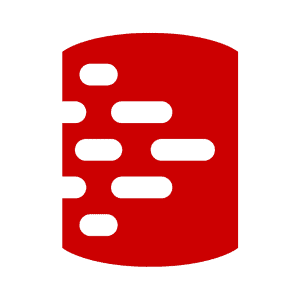How to Generate Random Test Data with Katalon Studio?
Randomized test data is essential for robust and dynamic test automation. Katalon Studio makes it easy with the Data Builder Plugin. Here's how you can use it effectively:
Use Case 1: Prepare Test Data for Data-Driven Testing
Step 1: Install the Katalon Test Data Builder Plugin
- Download the plugin from the Katalon Store.
- Alternatively, download it offline from the plugin's ChangeLog
Step 2: Open the Data Builder UI
- Click the DataBuilder icon in Katalon Studio to access the interface.
Step 3: Enter Required Details
- Fill in fields like:
- File Name
- Variable Name
- Count (number of rows of data to generate)
Step 4: Create the Table
- Click Create Table and define:
- Headers
- Sample Values (Refer to "Sample Data Format" for guidance)
Step 5: Generate Data
- Click Generate Data to populate your Katalon Data file with randomized values.
Step 6: Use the Generated Data
- The generated test data is now ready to bind with variables for data-driven testing.
- Examples: Generating Different Random Data
Input Format | Output Example | Notes
- Full Name: Mohit{123} | Mohit432 | Values within {} are generated randomly.
- Phone Number: +94{56823512} | 9470294386 | Generates an 8-digit number after +94.
- Start Date: 2025/{1::6}/{1::15} | 2025/5/5 | {1::6} generates a number between 1 and 6.
- End Date: 2025-{6::12}-{16::31} | 2025-11-25 | Generates random months and days within ranges.
- Date & Time: 202405{1::30}:{1::12}{1::30}33 | 20240528:62820 | Randomizes the date and time format.
- Email Address: {Mohit}{123}@gmail.com | Omoho718@gmail.com | Combines random letters and numbers.
- Custom String: {Mohit}{123}IRE{20345}STR-{1230}{MT}01STR{2025} | Toiio315IRE69027STR-7185MM01STR8107 | Custom patterns for any data requirement.
Use Case 2: Generate Random Test Data Directly in Test Cases
- Download version 1.0.0 ONLY of the plugin from the ChangeLog
- Add the downloaded file to the Plugins folder in your Katalon Studio project and Reload the Plugin.
- Call the getRandomValue method in your test case and save the output to a variable:
- def randomEmail = CustomKeywords.'com.katalon.data.Generator.getRandomValue'('{Mohit}{123}@gmail.com')
- Use the generated variable as input for other Katalon keywords:
- WebUI.setText(findTestObject('Object Repository/Input_Email'), randomEmail)
Why Use the Data Builder Plugin?
- Easily generate dynamic and custom patterns for test data.
- Simplifies data-driven testing by automating data creation.
- Supports a flexible {} syntax to randomize values within specified ranges.
- Leverage this plugin to enhance your test automation workflow!
Visit Katalon Forum for Plugin related discussions.
API keys are required in Katalon Studio Commandline Execution.
Generate Key
Information
Project details
Version
2.0.5
Type
Katalon Studio Plugin
Last updated
July 4, 2025 12:40 pm
Publisher
Privacy and License Agreement