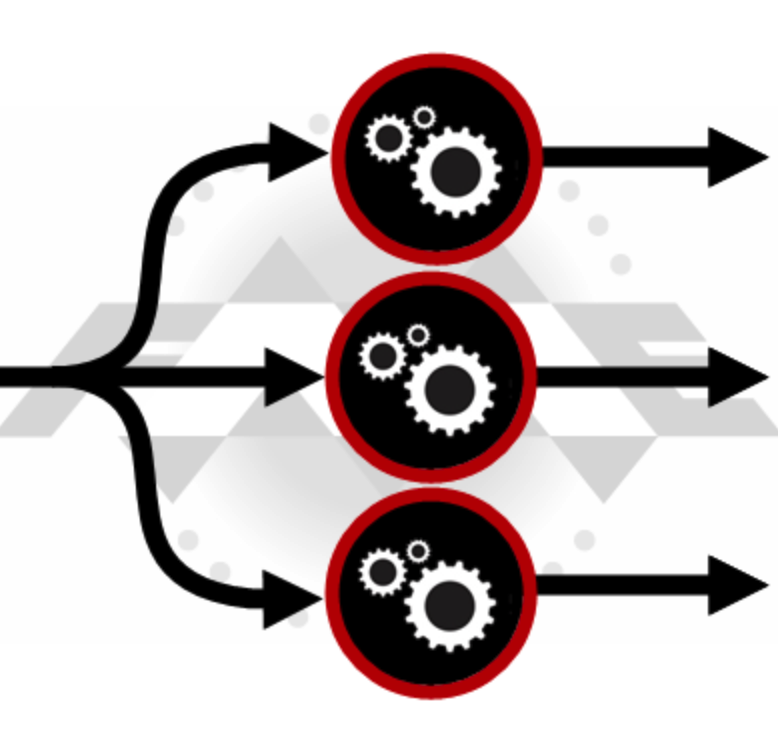katalon >> Test Suite Data binding(10 rows) >> parallel execution(3Thread) with 1-4, 5-7. & 8-10 rows
We want to introduce you to a powerful solution that streamlines parallel execution with test suite data binding in Katalon Studio. This feature allows you to run the same test suite with multiple sets of data concurrently, ultimately saving you a significant amount of time during your testing process.
The Challenge:
In Katalon Studio, when you have a test suite running tests with data binding, especially with a large number of data rows (e.g., 20-30 rows), the overall execution time can become quite lengthy. Traditional execution methods may not be efficient in such scenarios.
The Solution:
We've developed a utility that simplifies and enhances the parallel execution process, reducing manual intervention and making it easier than ever to handle changes in data files or adjust the level of parallelism.
Key Features:
- Update data files based on specific conditions.
- Eliminate the need to create test suites manually.
- Automatically bind test suites with data files.
- Dynamically manage test suite collections for parallel execution.
- Adjust the maximum parallel instance count effortlessly.
How to Use the Utility:
We've streamlined the process into a few simple steps:
Prerequisite: Ensure you have a test suite with data binding.
- Record a test case.
- Prepare a data file.
- Create a test suite.
- Bind the test suite with data files.
- Create a test suite collection and select the parallel instance.
Groups of supported Keyword
Parallel Execution:
Keyword No 1: buildTestSuiteParallelExecution(String testsuitecollectionpath)
Exp: testsuitecollectionpath: "Test Suites/TS DDT/Test Suite Collection 001"
DataFile:
Keyword No 2: updateInternalDataFile(String strTestSuiteCollectionPath, String dataset)
Some example for dataset values:
If one column in DF-
Ex: String dataset ="<data>Katalon</data>"
If two column in DF-
Ex: String dataset ="<data>Katalon WebUI</data>"
If three column in DF-
Ex: String dataset ="<data>Katalon WebUI Mobile</data>"
If four column in DF-
Ex: String dataset ="<data>Katalon WebUI Mobile Webservice</data>"
Keyword No 3:updateInternalDataFile(String strDataFilePath, String dataset, FailureHandling flowControl)
Exp: strDataFilePath: "Data Files/DF001"
Note: If you are calling Keyword No 2 before the Keyword No 1 then this utility first prepare your datafile on the bases of your input dataset then it will run the test suite collection in parallel with updated data file.
How to run the existing sample project
In our existing sample project we have some examples for Internal Data Files, Excel and CSV Data Files.
- Create a test case by calling custom keywords.
- Create a test suite collect and add the test suite which you want to run in the parallel
- Select the No of parallel instance
- Run the test case, wait for completion, and refresh the project.
- Open the test suite collection and execute it.
- Verify the execution.
With this utility, you can seamlessly manage your test suite data binding and parallel execution needs, eliminating the complexities and time-consuming tasks that previously hindered your testing processes.
We believe this utility will greatly enhance your testing efficiency, and we encourage you to explore its capabilities in your Katalon Studio projects.
Visit Katalon Forum for Plugin related discussions.