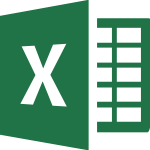
Excel Keywords FREE
This plug-in makes writing automation tests using excel files (.xls and .xlsx) much easier by reading, writing, and comparing Excel files.
 11.1K
11.1K
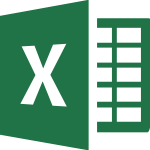
Install
Excel Keywords
This plug-in makes writing automation tests using excel files (.xls and .xlsx) much easier by reading, writing, and comparing Excel files.
Some key features of this plug-in are:
- Create an excel file with the provided file path
- Get an instance of a workbook object from an excel file
- Create one or many excel sheets in a workbook
- Generate a list of the sheet names in a workbook
- Read the value of one or many of the cells within a sheet
- Write value into one or many of the cells in a sheet
- Save a workbook into an excel file
- Compare two excel files, two sheets, two rows, or two cells
- Supported Excel file types: .xlsx and .xls (from Excel versions 97/2000/XP/2003). It does not work with Excel versions 5.0/95.
Katalon Studio version supported: v6.0.5 or later To make things easier, we have included a sample with test cases using the plug-in. Download it here.
Follow the steps below to install and begin using the plug-in.
Installing The Plug-in
Create/Open Katalon project (Katalon Studio version v6.0.5 or later)
Select Project > Settings > External Libraries
Add ExcelKeywords.jar, then click OK.
On the test case file, import com.kms.katalon.keyword.excel.ExcelKeywords. You can now use the plug-in.
To import Java Documentation of the Plug-in:
Hover on import com.kms.katalon.keyword.excel.ExcelKeywords, right click, then select Open Declaration.
Select Attach Source on Class File Editor page.
Add ExcelKeywords-sources.jar to External location to attach the Javadoc.
Now, you could see the JavaDoc of ExcelKeywords Plug-in while you are working with your test cases
Visit Katalon Forum for Plugin related discussions.



I installed the plugin, but I dont see ExcelKeywords.jar, any help? thank you






Worked for me on v7.7.1 However, after updating to 7.9.0, I know get a IO Exception when running ExcelKeywords.CreateExcelFile()

ExcelKeywords.jar is present but the ExcelKeywords-Sources.jar is not present after install.



Me too. Install button disappears after signin. Is there any restriction on non-premium accounts?


It's a great plugin and I was able to work smoothly with it when I had KS 6.3.3. However, updating to KS7.0.8 isn't supporting setValueToCellByIndex of this plugin anymore. It's throwing this error: java.lang.NoSuchFieldError: CREATE_NULL_AS_BLANK Researching a bit revealed that POI version needs to be updated. Can someone tell me a way to have this error fixed please. Any prompt response will be highly appreciated!


Updating to version 7.1.2 resolved this issue. Thanks a bunch! :D


While this keyword is working fine for excel files with limited data, for reading huge amount of data, it is giving error as ' java.lang.OutOfMemoryError: GC overhead limit exceeded '. I have tried below suggested ways to solve it, however, none of it seems to work for my case: 1) https://forum.katalon.com/t/katalon-studio-memory-issue-adding-variables-for-data-driven-testing/13822/3 2) https://forum.katalon.com/t/upgrade-of-default-included-apache-poi-3-9-0-library-is-not-allowed/9110 Also, I can see there is a solution pending from Katalon team for the issue reported in point number 2. If that can be provided, I assume it can help resolve the 'OutOfMemoryError' exception that I am facing. A quick help would really be appreciated. Thank you, Hiral

Hi Hiral, Please can you provide detail information on how to solve this issue. Looking forward to your solution. Thanks

I have couple days trying to install this plugin but it doesn't work, installed, reloaded the plugin, even restarted Katalon a Mac (just in case) but nothing, there's no way to see the jar in the project / settings / external libraries Could some one assist me on this?


Hi @Jose Melendez, Could you try to follow the guidelines in the Overview page of this Excel Keywords plugin?https://store.katalon.com/product/34/Excel-Keywords#overview-content It has a link to download the sample test case for you to use the plugin : https://github.com/nhannguyenth/katalon-excel-keyword/tree/master/ExcelPluginSample/

Should be interesting see a video showing with examples how to implement this CKs

it is here I think https://github.com/katalon-studio/katalon-excel-keyword/tree/master/ExcelPluginSample/Drivers

it is here I think https://github.com/katalon-studio/katalon-excel-keyword/tree/master/ExcelPluginSample/Drivers


Hello Pegasus, In the Overview page, we give many examples of using this custom keyword in the Katalon project on GitHub with the following URL https://github.com/nhannguyenth/katalon-excel-keyword/tree/master/ExcelPluginSample/ Hope you could download it and follow the instruction in the README file to enjoy the sample of using this keyword to work with Excel files.

