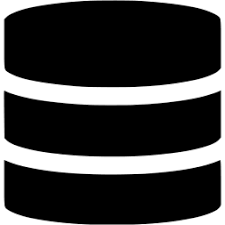
DBMS Keywords FREE
The plugin provides custom keywords for various connections including get the global database setting connection, also support for exporting, reading, writing data into a database easily and able to create DB test data files effectively.
 4.9K
4.9K
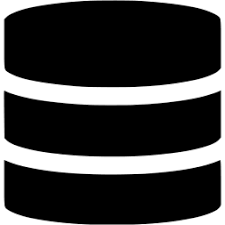
Install
DBMS Keywords
Database Management System (DBMS) customs keywords will help you easy to establish with various connection ( Mysql, Oracle, PostgresSql, SqlServer), and read, write data into database easily Besides that, They will help you get global DB setting connection from ( Project->Setting-->Database) easily, and the list of powerfull keyword allow you to dynamic create DB Test Data files support for automation need.
Version 1.0.0 supported for below DB Type
- MySql
- Postgresql
- SqlServer
- Oracle
Note: All password should be encoded (base64)
Detail How to use this plug-in, you can visit "https://github.com/rosiecorn/katalon-dbms-plugin-usage"
Groups of supported Keyword
Database keyword
createConnection
getGlobalConnection
closeConnection
executeQuery
executeUpdate
execute
ResultSet keyword
getListCellValue
getSingleCellValue
getListRowValue
getSingleRowValue
resultSetToArrayList
getRowCount
getColumnCount
isEmptyResult
exportToCSV
Create DB Data File keyword
createUsingGlobalConnection
createUsingInternalConnection
Visit Katalon Forum for Plugin related discussions.

I had a lot of trouble using it in my first attempts. Fortunately, I learned quickly thanks to code shared on Github. Thanks to everyone who contributed.




Awesome Plugin - But looks like its outdated, last updated on July 25th 2019, but so far its working fine for me!!

Unable to view the Installed plugin when I click on reload plugins in Katalon studio.

Unable to view the Installed plugin when I click on reload plugins in Katalon studio.


This plugin is a core part of our test automation. We have a lot of scenarios where we need to write and read from the database and using this plugin had made our life easier. No more need to fiddle around with excel.

This plugin really really made my (Katalon)life easier! Before this plugin came out, I was struggling to get connected to my database and get and write values. Now it is done with some simple easy-to-use keywords. Also support is great! They provide fast and clear answers to all kind of questions. I got everything working fine very quickly.
