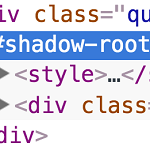Problem Statement:
You have already developed your web-based automation framework in Katalon Groovy. Your frontend application uses Polymer that uses shadow dom. Katalon doesn't provide any way to deal with multi level shadow-dom elements. Your application page contains custom HTML tags that is not always easy to be identified directly using Katalon.
Solution:
You can use this Katalon Keyword Plugin by importing jar file or by installing plugin from Katalon Plugin store in your project.
How it works:
Methods:
WebElement findElement(String cssSelector) : use this method if want single element from DOM
List<WebElement> findElements(String cssSelector) : use this if you want to find all elements from DOM
WebElement findElementInsideParent(WebElement parent, String cssSelector) : use this if you want to find a single elements from parent object DOM
List<WebElement> findElementsInsideParent(WebElement parent, String cssSelector) : use this if you want to find all elements from parent object DOM
WebElement getShadowElement(WebElement parent,String selector) : use this if you want to find a single element from parent DOM
List<WebElement> getAllShadowElement(WebElement parent,String selector) : use this if you want to find all elements from parent DOM
WebElement getParentElement(WebElement element) : use this to get the parent element if web element.
List<WebElement> getChildElements(WebElement parent) : use this to get all the child elements of parent element.
List<WebElement> getSiblingElements(WebElement element) : use this to get all adjacent (sibling) elements.
WebElement getSiblingElement(WebElement element, String selector) : use this to get adjacent(sibling) element using css selector.
WebElement getNextSiblingElement(WebElement element) : use this to get next adjacent(sibling) element.
WebElement getPreviousSiblingElement(WebElement element) : use this to get previous adjacent(sibling) element..
boolean isVisible(WebElement element) : use this if you want to find visibility of element
boolean isChecked(WebElement element) : use this if you want to check if checkbox is selected
boolean isDisabled(WebElement element) : use this if you want to check if element is disabled
String getAttribute(WebElement element,String attribute) : use this if you want to get attribute like aria-selected and other custom attributes of elements.
void selectCheckbox(String label) : use this to select checkbox element using label.
void selectCheckbox(WebElement parentElement, String label) : use this to select checkbox element using label.
void selectRadio(String label) : use this to select radio element using label.
void selectRadio(WebElement parentElement, String label) : use this to select radio element from parent DOM using label.
void selectDropdown(String label) : use this to select dropdown list item using label (use this if only one dropdown is present or loaded on UI).
void selectDropdown(WebElement parentElement, String label) : use this to select dropdown list item from parent DOM using label.
void scrollTo(WebElement element) : use this to scroll to web element.
How to use this plugin:
You will have to install Katalon Plugin in your Katalon IDE.
Use sample project Github
Visit Katalon Forum for Plugin related discussions.